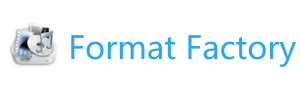Format Factory is a freeware application for windows. It can be used to convert video and audio files, create images from video and audio files, and burn audio files to CD. Format Factory is a great application for those who want to convert video and audio files. It is simple to use and does not require any installation. The user can simply open the application and select the file they want to convert and then choose the extension they want. The application takes the file and converts it to the desired extension. This is a great application for those who want to convert video and audio files and do not want to spend money on another application.
Step-by-Step Guide How to Use Format Factory
- After downloading the program, extract the folder to a location you want.
- Run FormatFactory.exe and click on "DVD to MP4"
- Choose the file you want to convert and click on "Open"
- Choose the input folder and select the output MP4 file
- Click on "Start" and the conversion will begin
- Once conversion is done, click on "OK"
- You will now see the converted MP4 file.



 Best Apps Similar to Format Factory
Best Apps Similar to Format Factory
 What Is Format Factory and How to Use?
What Is Format Factory and How to Use?